Stay up to date with our latest news and insights
Supporting description on the types of content that feature in the blog.

Printing, scanning and copying isn’t always thought of as a security risk. Maybe this is down to it being an everyday business function that doesn’t appear to do anything more than give you a paper version of something or turn paper into digital.
Unfortunately, like any digital and connected devices, there are risks in printing, scanning and copying processes, and unlike other elements of digital business functions, they’re not always picked up on leaving a potential hole in your security.
Here are some of the common risks that might already affect your printing, scanning and copying processes:
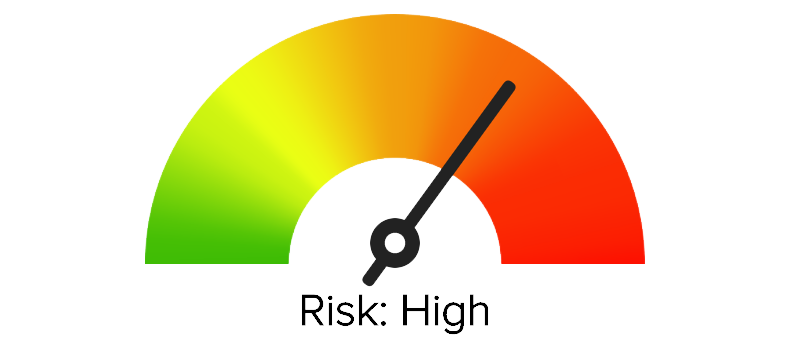
It might not sound so bad, and it might be a common sight in your office, but it’s bad practice. What happens if the document left on the printer tray holds confidential information?
It only takes one person to pick up the document and next thing you know, you’re dealing with a potential data breach. It can happen, so it’s best not to leave documents lying on printer trays unattended!
If you've ever suffered from this issue, it might be worth looking into authentication to release print jobs or follow-me printing solutions. Find out more here.
Most brands of MFP have the ability to scan to folder, email or fax. If the device is not properly secured, an individual could maliciously or inadvertently email or fax data to an inappropriate recipient. Learn more about keeping your printer secure here.
Scanning to USB could be a vulnerability as the information leaves the office network and is outside of its control. USB pen drives or hard discs are very easy to lose due to their portable nature.
USB drives can also carry viruses and the MFD could serve as a point of entry that infects the entire network.
Like any business function, analytics and activity tracking allows you to pick out anomalies and if something does happen, it becomes an easier job to pinpoint what happened, who it was, where it was etc.
Want to learn more about print related analytics? Read this blog: Managed Print Services: 5 Types of Analytics and What They Tell Us
This just comes down to file management practices - much like putting user permissions in place to access confidential information, it’s important to ensure not everyone can just access stored scanned files incase they contain sensitive data.
You can’t just ‘delete’ files, you need to overwrite them and ensure there is no possible way of accessing the data that was previously on the hard drive! You never know who might gain access to it once it’s been removed.
According to the PDF Association, PDF/A is a subset of PDF that eliminates certain risks threatening the one-to-one future reproducibility of the content. The PDF/A format is more resistant to hackers or security breaches because it forbids dynamic content.
Consider how the data for printing transfers to your printer. Now think about the type of data that might be printed by the finance department or HR. What if someone was to intercept the data being sent to the printer? It could be pretty bad. Encryption and network security are there for a reason and should be applied to printing among other digital business functions. Printers are like computers, keeping them secure is crucial!
Unfortunately, unprotected fax connections in multifunction printers can be an open "back door" into the network.
Not only is this bad for the business process as printing breaks down the visibility of a document and creates a ‘digital gap’, it also opens up the process to all sorts of vulnerabilities and makes the document harder to track.
Did you know that human error accounts for more data loss than malicious attacks? (Computer Weekly) So if people with access to confidential information can do as they wish with the information, how can you stop it being accidentally share with the wrong person, or left on a train?
Wouldn’t it be useful to know when someone is printing, copying or scanning what’s deemed as confidential information. It’s a great way to track and monitor data that’s being printed and can help stop data breaches.
If any of these risks resonate with you or sound familiar, it might be worth looking at what you can do to fix these risks. You can start by finding out what your print process risk level is with our risk-o-meter and download your company’s custom print risk report.
Supporting description on the types of content that feature in the blog.

20-09-2024
Digital document management tools offer a range of compelling benefits for businesses, including a PDF editor, a file converter and a form generator. You can also integrate with digital signatures qui...

20-09-2024
When choosing a SaaS software to deal with your company’s PDF documents and enable forms to be digitally sent and signed, you’ll want a product that’s user-friendly and easy to use. With Tungsten’s Po...

11-07-2024
Belkin is a global technology company that provides high-quality electronics products, from wireless chargers to power banks. Their people-centric approach and best-in-class functionality have positio...