Stay up to date with our latest news and insights
Supporting description on the types of content that feature in the blog.
12 May 2020

Remote working has actually raised issues that have always been there, but have essentially been ignored in the past. In this case, we're talking about paper processes - whereas in the office it may have been easy to hand a document to a colleague to annotate or edit or even sign, this has become a lot more difficult with everyone working in different locations.
It's time to optimise these processes and find alternative ways to work on documents that doesn't include paper - one such way is to use Power PDF Advanced instead of paper processes.
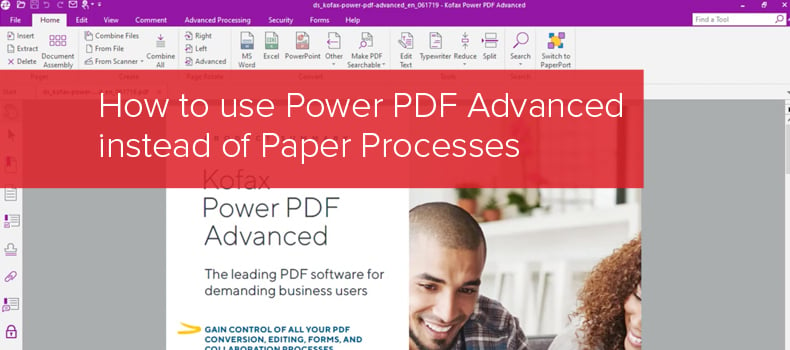
Kofax Power PDF Advanced is a quick and easy first step towards going digital, as it enables you to replace the most commonly used paper processes in your organisation.
Here are some of the key processes that people use paper for and how to use Power PDF Advanced instead:
One key process that paper is often still used for is signing and approving documents - here's how you can send a document to be signed, verified and updated:
Form filling is another common paper process that usually involves sending or handing a document over to someone to add their information and then send it back. This takes time and when mistakes are made, can be difficult to correct. Power PDF Advanced allows you to create form fields as needed:
We know that one of the reasons people still use paper documents is to edit them - another process that can easily be done with Power PDF Advanced. Here's how to do it:
Passing a piece of paper around for people to annotate and collaborate on is not an efficient process and it often leads to mistakes and multiple versions with different comments. Instead, everyone can collaborate and leave comments on one document:
These are just a few of the common paper processes that can be replaced by Power PDF Advanced - it is a quick and easy first step towards going digital.
Supporting description on the types of content that feature in the blog.

20-09-2024
Digital document management tools offer a range of compelling benefits for businesses, including a PDF editor, a file converter and a form generator. You can also integrate with digital signatures qui...

20-09-2024
When choosing a SaaS software to deal with your company’s PDF documents and enable forms to be digitally sent and signed, you’ll want a product that’s user-friendly and easy to use. With Tungsten’s Po...

11-07-2024
Belkin is a global technology company that provides high-quality electronics products, from wireless chargers to power banks. Their people-centric approach and best-in-class functionality have positio...