Stay up to date with our latest news and insights
Supporting description on the types of content that feature in the blog.

By having a best practice device management and optimisation in place, it's actually possible to catch potential issues such as device downtime and lost working hours or security breaches. It can also help ease the pressure that the IT team have from user and employee requests when something isn't working properly as they can more quickly identify the problem.
That's where device monitoring software comes in - essentially, something that is installed on all company devices in order for IT to monitor the usage and health of the devices through a series of helpful dashboards.
It's important to note that this isn't about policing users, but rather it's about running a smooth and secure IT operation that means users aren't plagued by avoidable issues. With this in mind, we've summarised 10 top metrics and dashboards that every IT team should consider monitoring for best-practice device management and optimisation.
All screenshots below are taken from the HP Proactive Management Tool - learn more here.
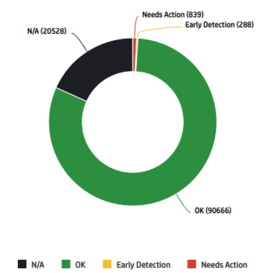
Hard drives can be a real source of pain for IT as when they fail or play up, they can leave the device being nothing more than an expensive paper-weight. Unfortunately, this then leads to downtime for the user.
To avoid this, we encourage you to monitor the hard drive health on all devices, so that when signs of degradation or imminent failure appear, you can act before the device can no longer be used.
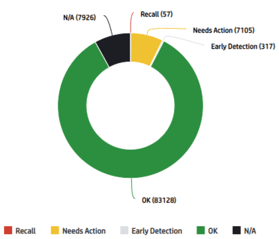 2) Battery Health and Replacement
2) Battery Health and ReplacementDevice batteries are notorious for causing issues. Over the lifetime of a device, it's normal to see the battery performance drop, but it shouldn't get to the point where the battery fails completely or the device is unusable.
As with disk replacement, batteries need to be monitored to ensure they can be replaced before they stop working completely.
One common issue with procuring devices for employees is providing the right device for their needs - after all, a software engineer, video producer or designer are going to have very different requirements to an accountant or salesperson.
By monitoring the utilisation of the device, you can get a good idea of whether the devices provided are right for the job. With some users, they might need upgrades, while others might even need a less powerful device, especially if the majority of what they do is web-based and don't require on-device applications.
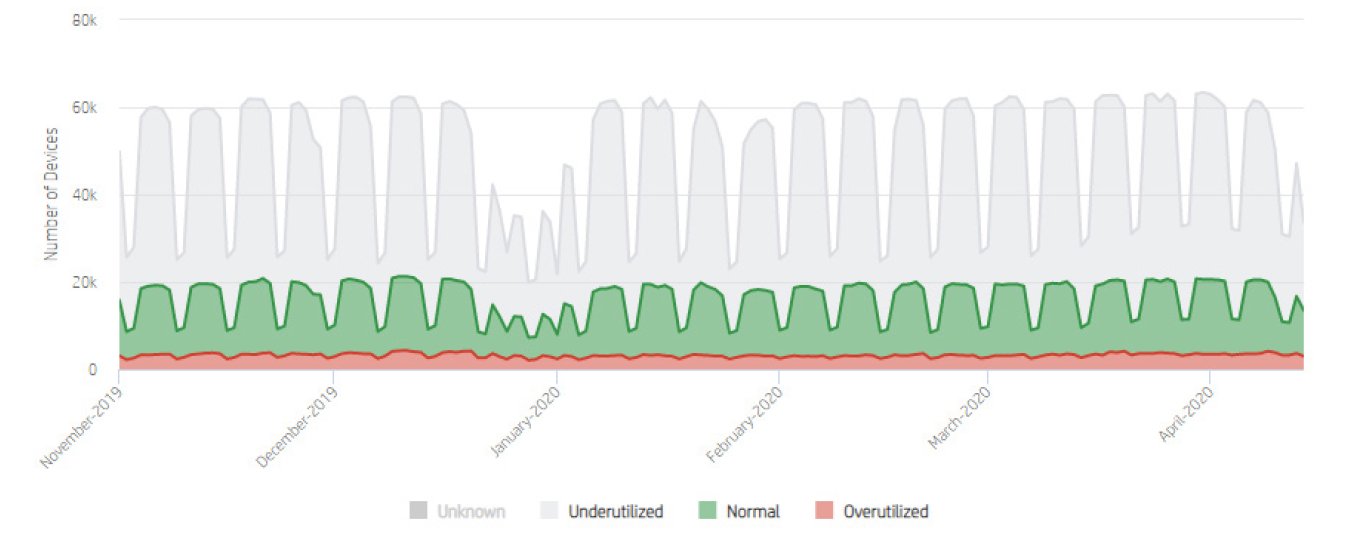
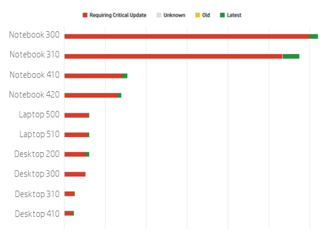
If your company relies on an on-premise SCCM to review and understand current BIOS states then the increase of remote working might have caused a gap in managing and optimising devices.
It's key to try and continue tracking BIOS information where possible so you can evaluate when critical updates are needed and ensure that all devices are secure and working properly from a BIOS standpoint.
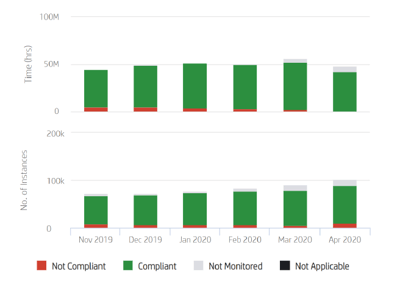 Another issue that has potentially come about since the increase in remote working is unsecured devices. When employees are working on the company network in the office, you can more often than not control the security for devices, but when people are using home networks, it becomes more difficult to ensure people are keeping the device secure and compliant.
Another issue that has potentially come about since the increase in remote working is unsecured devices. When employees are working on the company network in the office, you can more often than not control the security for devices, but when people are using home networks, it becomes more difficult to ensure people are keeping the device secure and compliant.
By monitoring the security status of the devices, whether that be antivirus use, a compliant firewall or encryption, you can prompt users to update their security settings to reduce the risk of data breaches, malicious activity and viruses.
Ensuring users always have the most up to date drivers can help to keep the devices secure and running properly. By monitoring the device drivers, you can also push updates at the right time so that it minimises downtime and disruption to the user.
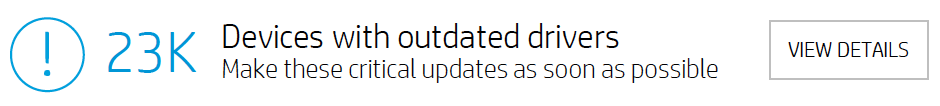
As with monitoring the general performance capabilities and utilisation, tracking CPU and Memory usage across devices can help to see where devices are being under and over-utilised and where they are being over-utilised, it could even be that users are suffering from slower performance as a result.
By monitoring these stats, you can review how the devices are being used and where necessary even apply upgrades to devices to make sure everyone has a device capable for the job in hand.
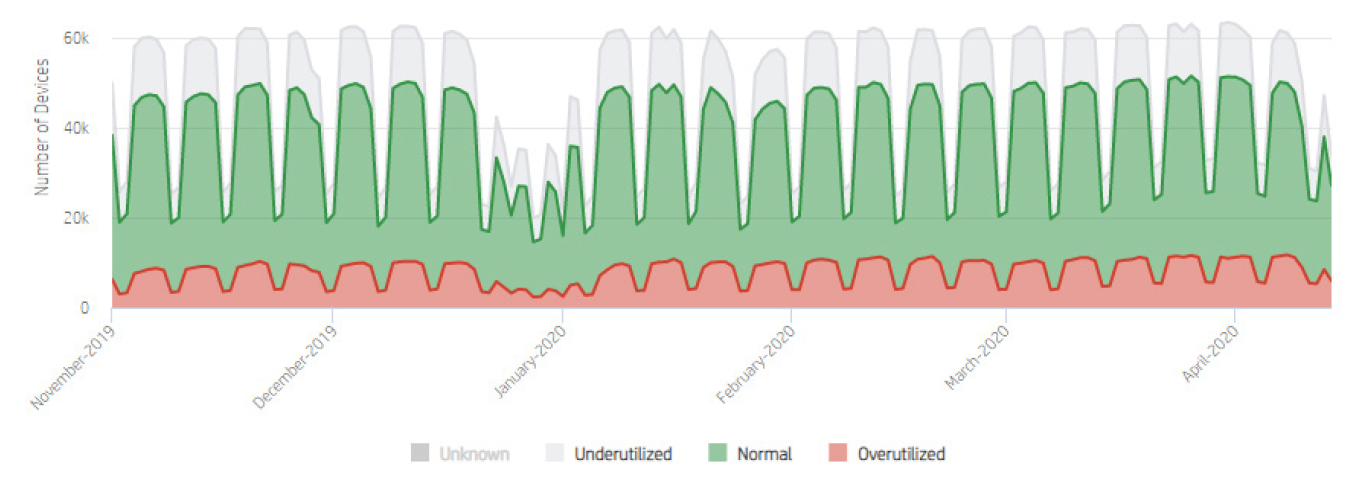
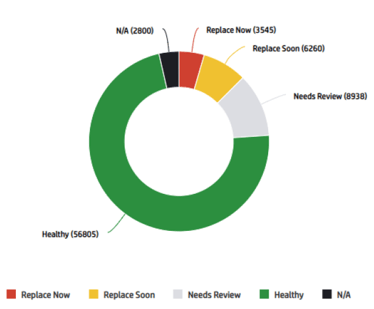
Monitoring the overall health of a device is crucial for best practice management of a computing suite, mainly because it allows you to easily track when devices need updating, upgrading or replacing.
The better this is managed, the less downtime there will be for any user. Leaving it too late when the device becomes unusable can be a real issue, especially when people are working remotely and can't just swap the device out for another in the short term.
Applications and software that works perfectly in the office or on an office network doesn't always work so well on a laptop on a slower home network. By tracking the software causing the most errors across company devices, you can advise users on how to fix it or even push updates as needed to make sure people are using the most up-to-date software and the correct versions for their device.
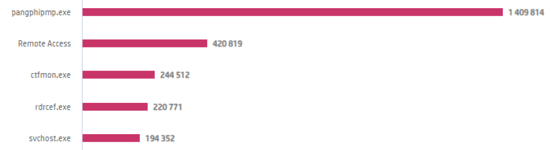
Since the Covid-19 pandemic began and saw many people working remotely, the way we've all used our devices has changed with a lot more video conferencing tools being used than when in the office.
The ability to monitor popular app usage gives you key information for optimisation of the device suite - for example, investing in devices with better specs for running video calls or with better camera and microphones for use on a video call.
Equally, being able to see which email clients or internet browsers people are using can help to set best practices for the company and you can then even advise people to use a different app if it's better for security or performance.
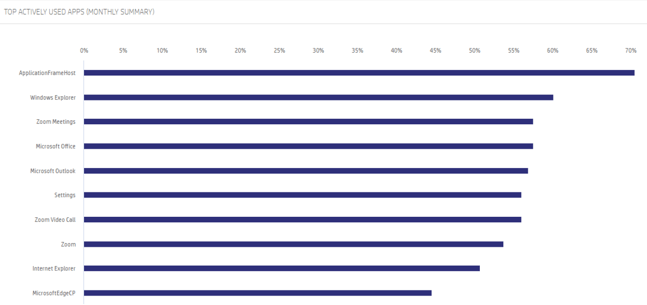
Data and analytics can be used as a lifeline for any department, but it's particularly important for IT teams managing the company devices, especially with the increase of remote working where visibility of device usage might have dropped.
These analytics can help you keep devices and users secure, while also allowing you to optimise devices based on usage and to encourage driver updates as needed to keep everything running smoothly.
Supporting description on the types of content that feature in the blog.

20-09-2024
Digital document management tools offer a range of compelling benefits for businesses, including a PDF editor, a file converter and a form generator. You can also integrate with digital signatures qui...

20-09-2024
When choosing a SaaS software to deal with your company’s PDF documents and enable forms to be digitally sent and signed, you’ll want a product that’s user-friendly and easy to use. With Tungsten’s Po...

11-07-2024
Belkin is a global technology company that provides high-quality electronics products, from wireless chargers to power banks. Their people-centric approach and best-in-class functionality have positio...