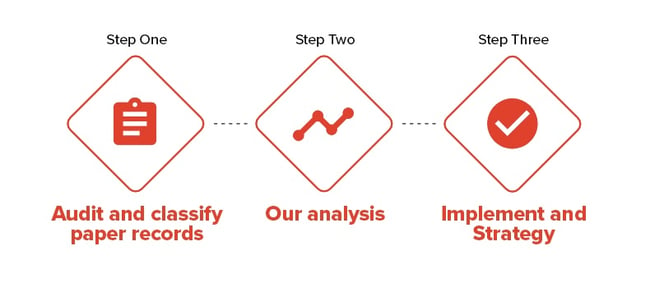Paper-based records take up lots of space, don’t always comply with data protection laws and are notoriously inefficient.
Yet, so many businesses still battle with hard-copy files. And that’s a shame, because there’s something you can do to assess whether or not you need to keep, digitise or bin your paper-based information.
It’s known as a ‘file audit’, and we think there’s three reasons your business needs to conduct one:
1. The GDPR
The General Data Protection Regulation will come into effect on 25th May 2018, and will completely change the way businesses are expected to capture, store and process personal data.
If you still hold paper-based customer records, you could struggle with compliance and risk some very heavy fines.
File audits help you comply with the GDPR because they incorporate paper-based information into your digital security strategy, ensuring data owners can access their information quickly (a key component of the GDPR) and helping you understand how much personal data you actually hold.
2. Productivity
The ‘digital gap’ refers to the disconnect between the digital customer journey and paper-based back office processes.
A particularly wide digital gap will hamper customer service and severely limit productivity within the team.
A file audit will focus your digital transformation efforts on finding operational improvements within the support function of your business, while reducing its reliance on paper.
3. Storage
Think of all the physical space required to store paper-based files!
In the digital realm, you simply need hard drive space, which is why freeing your cabinets of files that would be better stored on a file server (ideally, in the cloud) will help you declutter your premises.
This will focus employees’ minds on what matters, but also help increase the real estate you have available and give you the opportunity to use it for more business critical tasks.
How to conduct a file audit
Once you have chosen a managed print services (MPS) provider, they’ll likely take a three step approach to conducting your file audit:
Step 1: Audit and classify
They’ll start by working with you to understand the types of paper-based records you hold.
Each document will then be assigned a category (keep, digitise or dispose). The decision as to which category each document falls into will be made based on both company objectives and legal requirements, and the initial audit will look to classify all your paper records into these three categories.
Step 2: Analysis
Once your paper records have been categorised, the MPS provider will compile a report on how many have fallen into each category.
From that, they’ll draw up recommendations on how best to digitise the records by using meta-data that enables you to find them quickly later on.
During this stage, you’re also likely to find out just how much space will be saved as a result of the digitisation and disposal process.
Step 3: Implementation
Once you’re happy with the analysis and report, the MPS provider will implement the strategy to keep, digitise and dispose of your paper-based information.
This will take place on-site or off-site, depending on what’s most convenient for you.
With the GDPR on the horizon, conducting a file audit is an essential business task. If you’re yet to benefit from one, we recommend speaking to your MPS provider - today.